Campaigns
Complete reference documentation for how to setup email marketing campaigns in the Laravel Mail platform.
Campaigns
Overview
A campaign is a set of individual email messages that are sent to your subscribers. Examples: product launches, newsletters, etc.
- At least one email service configured
- Time driven email campaigns
- A list of subscribers
- An email template (optional, but recommended)
View Campaigns
Navigate via the Campaigns link in the sidebar → campaigns index page.
Starting New Campaigns
Go to campaigns index → click New Campaign.
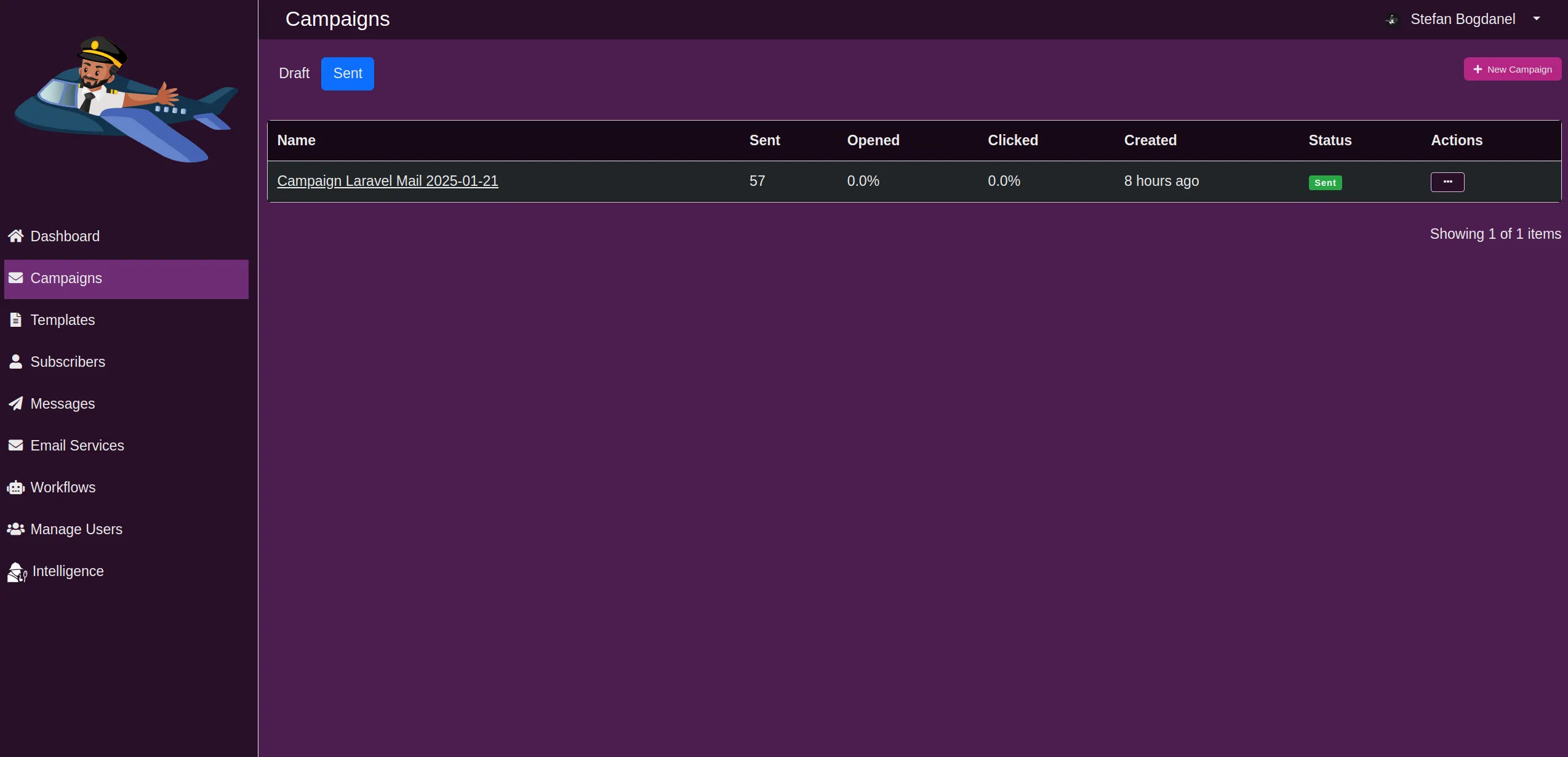
Fields
- Campaign Name: Internal-friendly name (e.g., Newsletter - May 2020).
- Subject: Recipient-facing subject line, supports placeholders (
first_name,last_name,email). - From Name: Sender display name.
- From Email: Sender email (must match configured service).
- Template (optional): Choose an email template.
- Track Opens: Enable tracking (requires webhooks).
- Track Clicks: Enable click tracking (requires webhooks).
- Content: Email body, supports placeholders.
Sending Campaigns
Dispatch from the preview page:
- Test Email: Send test to verify formatting & placeholders.
- Recipients: Full list or tag-based targeting.
- Schedule: Immediate or scheduled send.
- Behaviour:
- Queue Draft: Generate drafts (manual review).
- Send Automatically: Direct automatic send.
Campaign Analytics

After sending, view analytics such as opens, clicks, etc.